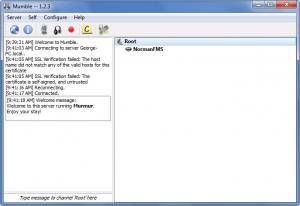Mumble
1.2.19
Size: 15.91 MB
Downloads: 6064
Platform: Windows (All Versions)
There is much to like about Mumble: it is an open source project, it is available for multiple platforms, and it is a properly good voice chart software aimed at gamers. Thanks to the functionality the application has to offer, you will be able to stay in touch with your teammates while you play your favorite game.
As mentioned above, Mumble is available for multiple platforms: Windows, Mac OS X, iOS, static Linux server, static OS X server. The Windows installation file is little over 17MB in size. The setup wizard that shows up when you run the installation file asks you to choose what you want to install: the Mumble client (which you will need to connect to a server) and the Murmur server for Mumble (includes all you need to run your own server).
When you’re done with the installation and you run Mumble for the first time, you are presented with an Audio Tuning Wizard – you will thus be able to correctly set up the audio input levels and sound processing parameters. Once you’re done with that, you will be presented with a Certificate Management Wizard.
The nice thing about the interface, besides the fact that it is quite easy to use, is the fact that you can customize it by picking one of several layouts, by getting a skin, by choosing one of several supported languages, and more.
From a functionality point of view, Mumble’s main purpose is to help gamers voice chat with one another. Just connect to a server and start chatting away. There are a few other features that you should know about, since we’re talking about Mumble’s functionality: recording, add comment, send message, the voice from other players comes from the direction of the character in the game, echo cancellation ensures sound from your loudspeakers won’t be audible to other players, you can set up shortcuts, use text-to-speech to read notifications and messages.
Mumble’s functionality is offered for free. Mumble is an open source project released under a GNU General Public License.
Mumble provides a very nice means of staying in touch with fellow gamers.
Pros
Mumble is available for multiple platforms. You will easily and quickly get it up and running on a Windows-powered machine. The application’s user friendly interface can be customized. Mumble allows you to talk with your fellow gamers; high quality audio chat and more. Mumble is free.
Cons
None that I could think of.
Mumble
1.2.19
Download
Mumble Awards

Mumble Editor’s Review Rating
Mumble has been reviewed by George Norman on 29 Jan 2013. Based on the user interface, features and complexity, Findmysoft has rated Mumble 5 out of 5 stars, naming it Essential